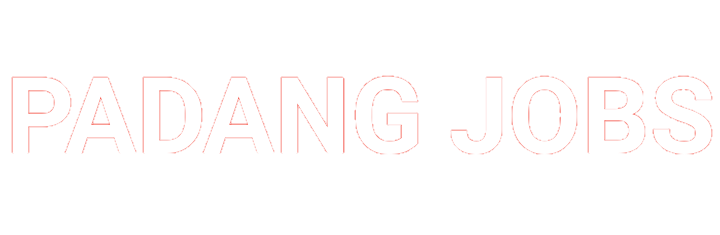10 Free Online Employee Scheduling Tool
This is the ultimate list of the best free employee scheduling software in 2022. It contains the 10 best free employee scheduling software along with some bonus no-cost employee scheduling apps. I also cover a couple of FAQs related to free employee scheduling software solutions. Overall, this article will help small business owners and HR managers save money by quickly comparing the top free employee scheduling software available and selecting one that suits their needs.
As a business owner, you are constantly looking for ways to save money and keep overhead under control. One way to do this is to figure out how to handle your employee scheduling needs without paying an outside company to do it for you. Doing so will leave more money in your pocket. Also, managing your employees well means a happier work culture and more productive teams (translation = more cash in your pocket. Cha-ching!).
There are some powerful free employee scheduling software that can help you in workforce management tasks like shift scheduling, staffing, managing labor costs, shift swapping, schedule changes, and schedule distribution. In this article, I will talk about 10 such free employee scheduling apps that will help you manage your teams better and remove work overwhelm.
1. Acuity Scheduling
Acuity Scheduling is a cloud-based software that integrates with your email calendar. The software is particularly good at handling complicated scheduling scenarios by allowing for post-booking flexibility like resetting of the booking amount and rollover of remaining appointments. It has an easily navigable schedule editor and scheduler. If you are an online trainer, consultant, or course creator, Acuity scheduling allows for scheduling for packages, memberships, and group classes for recurring billing. This can be particularly helpful if you are an online trainer, coach, or consultant. You also have the option to share your calendar with your clients via Facebook and Instagram.
Acuity Scheduling has time zone and multi-location support and provides for employee self-service. The reporting dashboard is clean and provides detailed reporting and analytics. Acuity Scheduling integrates smoothly with Google Calendar, Microsoft Outlook, Apple Calendar, Facebook, Instagram, Zoho, video conferencing software, and over 500 more with a paid plan through Zapier. Acuity Scheduling integrates with online payment processors like PayPal, Stripe, and Square.
2. Asana
Asana is an app designed to break tasks down into manageable pieces and then assign them accordingly. Asana also has a Kanban board view that lets you visualize your progress.
Asana’s calendar feature lets you track your employee’s tasks and see which team member is working on what task and at what time. You can use this information to keep track of important project deadlines and milestones. Based on that you can adjust the shifts and give in-app feedback. You can schedule multiple projects and assign tasks to your team. You can sort scheduled tasks by team member, due date, and priority. You can also add milestones to a task and set deadlines for each phase of the project. The product is mobile-friendly with iOS and Android apps.
3. TIMIFY
Timify is a free appointment and resource scheduling software for small and medium businesses. It has an online calendar feature to provide employees visibility of their schedules, meetings, and appointments to help them manage their time efficiently. Timify has an appointment-booking feature, so you can embed a booking widget on your website allowing customers to book appointments and access services according to their availability. You can use Timify to create services and events and assign resources like rooms, devices, or tools to help prevent scheduling conflicts while ensuring customers receive exemplary services.
Small businesses often work on limited human resources, making Timify an ideal resource tracking software because it allows business owners to invite staff as account users to help manage the business. With Timify, owners can define user permissions for staff members to use the software while limiting access to sensitive features and information. You can use Timify to track and manage the booking capacity of your resources to help you foresee availability and plan contingencies that will help ensure continuous business operations.
4. Wrike
Wrike.com is a cloud-based solution for scheduling and managing your small business team.
Wrike lets you create and manage multiple projects from one single platform. You can update project timelines with a drag-and-drop editor and collaborate among teams in real time. Wrike has a Gantt chart that lets you have a bird’s eye view of project progress and a holistic view of the work space and dependencies. You can create tasks and link them using dependencies, then track them based on milestones and deadlines. The real-time visualization of performance via reports and analytics makes life easier, as you can see the growth levers and clogs clearly.
The product’s in-built communication and messaging tools make collaborating on scheduling notes a team effort whether you are working task-by-task or looking at the big picture stuff. Support is available via live chat and email. There are also video lessons to guide you through building your very first schedule or launching a calendar from their templates list.
5. Homebase
Homebase is an easy-to-use, intuitive software for employee scheduling. The app helps you manage your employees’ schedules, from work shifts to vacation days. The Shifts can be scheduled by day or by half day.Homebase allows employees to know what hours are available and see upcoming shifts. You can make shift changes and add overtime too. You can set up different schedules for each week and adjust it on the fly.
Unlike competitors in the free employee scheduling space, Homebase is free for unlimited employees (one location) and offers POS and payroll integration options—yes, even on the free plan! Homebase’s free plan has plenty of other features you don’t see elsewhere, like open job posting solutions, basic applicant tracking, workplace safety alerts, and shift feedback tools.
6. Findmyshift
Findmyshift is a web-based employee scheduling software that makes it easy for managers to schedule their staff. It helps in creating a roster in minutes with their drag-and-drop calendar interface. The free-form editor lets you add as many items to as many cells you like, based on your requirements. You can also create and store templates of repeating shift patterns. This will help you in scheduling faster.
Findmyshift allows managers to manage staff by finding the right person for the job at any given time. Findmyshift can do this with its rota feature, letting you see who’s available and who’s not when allocating shifts. The rota feature can also come to use when allocating time-offs as it will tell you if the employee has any shifts scheduled in that period. You can also keep the time-off requests private to avoid any staff conflict. The mobile app provides an excellent platform for employers to search, filter, and manage their employee’s availability in real-time.
7. Fieldcode
Field code is an asset-based service management tool that helps businesses manage multi-location field service teams and organize dispatch operations. Companies can use Fieldcode to assign tickets to its field technicians, see the progress of tasks, and collect electronic signatures from clients.
You can use Fieldcode to generate real-time onsite reports. Managers can track their employees’ live location with GPS and keep their customers on the loop about the progress via emails and SMS. The dashboard is simple and lets team members filter tickets based on region or project. Support is available via an enquiry form and through videos, blogs, and whitepaper.
8. Sling
Sling is a scheduling software and workforce management tool that helps managers, supervisors, and employees make informed decisions about how to be more productive. It provides features like group scheduling for large events, managing time-offs, and customizing employee schedules.
With the free version of Sling app, you can set up shift templates so that you do not have to create recurring shifts from scratch. You can also set up shift alarms to keep your deadlines on track. Employees can submit time-off requests while you can check available shifts in real-time. Sling comes with Native iOS and Android apps. Support is available via a help center, filled with extensive documentation. You can also contact them via email.
9. ABC Roster
ABC Roster is always free to use with an optional one-time donation to the developer if you are feeling generous. Because there is no paid version of ABC Roster, what you get is what you get—for good or for worse. Features include drag-and-drop calendars with an easy to handle interface, an automated planner, file export options (PDF, HTML, Excel), and time off management.
One of the best features ABC Roster has to offer is a robust system for constraint management. Have an employee who only wants 4 days a week? No problem, make a note. Need exactly 2 managers on every shift? Add that rule! You can even deep-dive into more subjective employee scheduling territory, like who doesn’t get on well together and therefore shouldn’t be staffed together.
10. ZoomShift
ZoomShift is a software you can use to handle all your scheduling needs. Use the software to give employees access to their schedules, set their availability, and request time-offs. Schedule visibility also gives employees the ability to pick up open shifts, ensuring you have enough human resources to run your business.
ZoomShift is an employee scheduling software that can help you manage hourly employees with work schedule templates you can copy to save time when creating schedules. It allows you to send schedules through text, email, and push notifications ensuring employees receive their schedules ahead. ZoomShift also automatically sends reminders to employees before their shift starts to help prevent absences and ensure you are not short-staffed. The software also gives you visibility on the availability of employees so you can find replacements quickly when a scheduled employee calls in sick or is unable to make their shift.
Source : peoplemanagingpeople.com
PERHATIAN : Silahkan gabung Grup Telegram Padang Jobs klik link https://t.me/padangjobs jangan lupa nyalakan notifikasi untuk mengikuti update informasi lowongan kerja terbaru setiap harinya. Seluruh tahapan seleksi dalam proses penerimaan karyawan tidak dipungut biaya apapun HATI-HATI terhadap penipuan.